Hello All,
Writing this post after a long time, will make sure to keep continue sharing my knowledge
Problem Statement:
Need to expose inherited / child class into Swagger documentation
Use case:
This is very common issue, where you have multiple inheritance classes in your MVC application. And you need to expose all your child classes into Swagger documentation to make sure Solution/System Integrator should have visibility to use all possible cases based on their requirement.
Solution:
In WCF we have to decorate class by adding KnownType attribute to all your child class. In latest version of swagger new decoration has been added which is SwaggerSubTypes.
You have to decorate your all child class with SwaggerSubTypes attribute, this accepts array of types to expose all your child classes
Consider you have one base class Computer and two inherited classes Laptop and Desktop. You have exposed API to create new peripherals
So base class have two properties, we will create two new base class to create inheritance
Our goal is to expose all three object definition in Swagger, so for that lets add decoration to these classes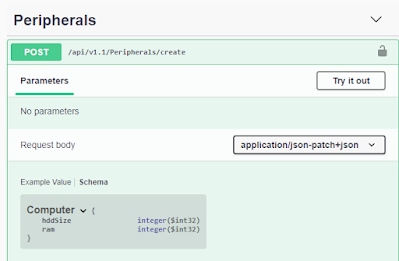





No comments:
Post a Comment